Find where your private info is exposed — and take it back
We scan to see if your phone number, passwords or home address have been leaked, and help you make it private again.
There’s a $240 billion industry of data brokers selling your private information for profit. It’s time to take back your privacy.
We’ll help you fix your exposures
We provide steps to follow when you’ve been affected by a data breach and can even remove your data from more than 190 sites trying to sell it — and we respect your privacy in the process.
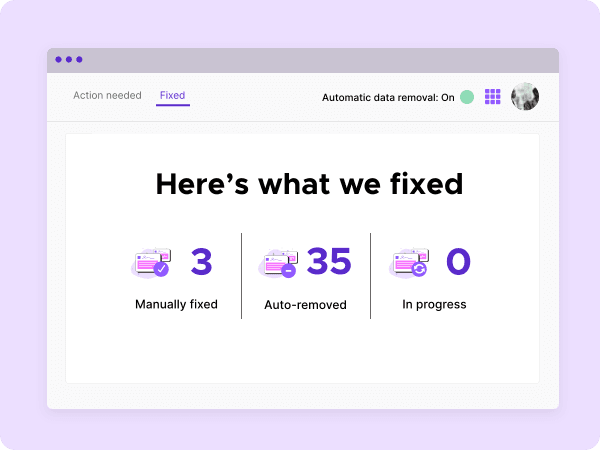
What info could be at risk?
Details like your home address, family members’ names, financial info and more can be exposed when a website is hacked — or sold on data broker sites to anyone looking for you. Knowing what info is out there is the first step in protecting yourself.

Scan your email to get started
Choose your level of protection
We believe in your right to privacy, so data breach monitoring is always free. For more robust protection, Monitor also offers continuous automatic removal of your personal information.
Automatic data removal
$8.99/mo.Save 35% • $107.88 total
Get data removalCancel anytimeFeatures
- Get alerts when your data has been breached
- Continuous monitoring
Monitor
Free breach alerts
Always free
$0
Upgrade anytimeFeatures
- Get alerts when your data has been breached
- Continuous monitoring
| Features | MonitorFree breach alerts | Recommended Automatic data removal |
|---|---|---|
| Scan 190 data broker sites that may be selling your personal info | One-time | Monthly |
| Remove personal info from sites that are selling it | Manual removal | Automatic removal |
| Get alerts when your data has been breached | ||
| Fix high-risk data breaches | Guided | Guided |
| Continuous monitoring | ||
Price | Always free $0 Upgrade anytime |
Take back control of your data